Why we need to use it?
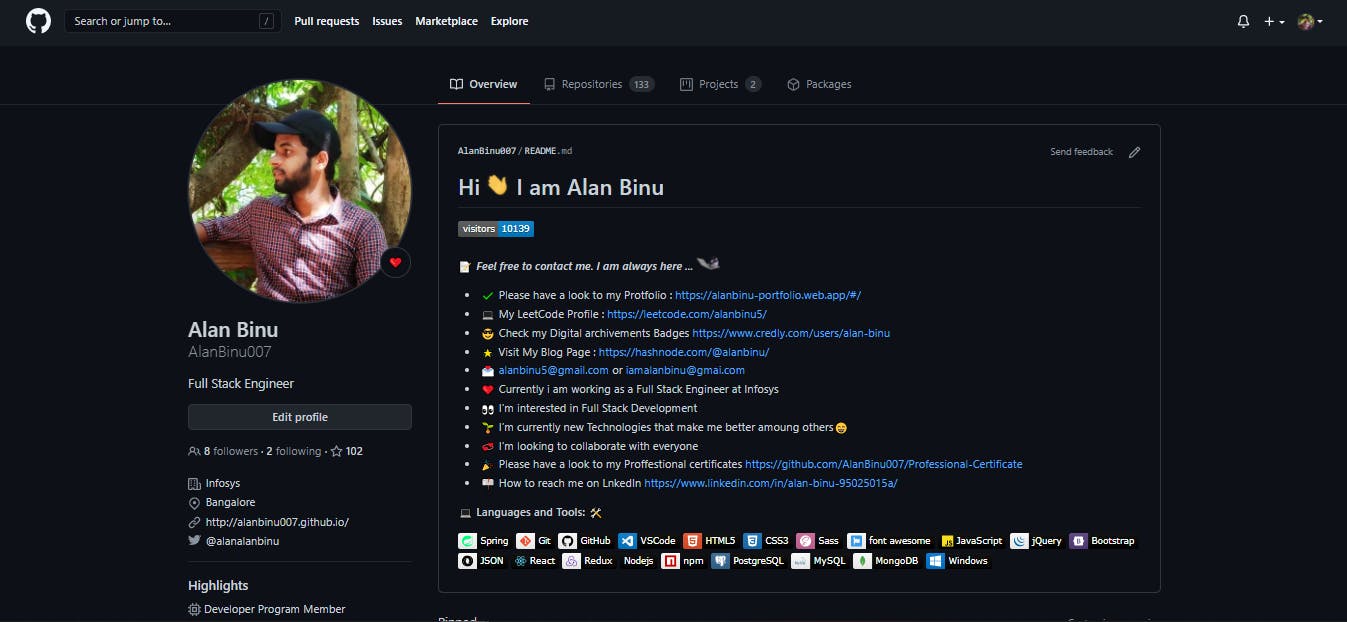
1. It makes it easy to contribute to your open source projects
To be honest, nearly every open-source project uses GitHub to manage their project. Using GitHub is free if your project is open source and includes a wiki and issue tracker that makes it easy to include more in-depth documentation and get feedback about your project. If you want to contribute, you just fork a project, make your changes and then send them a pull request using GitHub web interface.
2. Documentation
By using GitHub, you make it easier to get excellent documentation. Their help section and guides have articles for nearly any topic related to git that you can think of.
###
- Showcase your work Are you a developer and wishes to attract recruiters? GitHub is the best tool you can rely on for this. Today, when searching for new recruits for their project, most companies look into the GitHub profiles. If your profile is available, you will have a higher chance of being recruited even if you are not from a great university or college.
4. Markdown
Markdown allows you to use a simple text editor to write formatted documents. GitHub has revolutionized writing by channeling everything through Markdown: from the issue tracker, user comments, everything. With so many other programming languages to learn for setting up projects, it’s really a big benefit to have your content inputted in a format without having to learn yet another system.
5. GitHub is a repository
This was already mentioned before, but it’s important to note, GitHub is a repository. What this means that it allows your work to get out there in front of the public. Moreover, GitHub is one of the largest coding communities around right now, so it’s wide exposure for your project.
6. Track changes in your code across versions
When multiple people collaborate on a project, it’s hard to keep track revisions—who changed what, when, and where those files are stored. GitHub takes care of this problem by keeping track of all the changes that have been pushed to the repository. Much like using Microsoft Word or Google Drive, you can have a version history of your code so that previous versions are not lost with every iteration.
7. Integration options
GitHub can integrate with common platforms such as Amazon and Google Cloud, services such as Code Climate to track your feedback, and can highlight syntax in over 200 different programming languages.
How to use GitHub to land a Job?
Making GitHub Part of your Work Now you have an empty GitHub profile. How do you make it shine?
The following tips are roughly organized according to effort. Practically anyone can implement at least some of them. The later suggestions will be more discretionary, depending on your interests and time.
Star interesting projects
Whenever you run across a GitHub project that piques your interest, “star” it. Your starred projects appear on your public profile, and if nothing else, they provide recruiters and hiring managers an indication of what sorts of projects you find interesting.
Follow interesting people
GitHub also allows you to follow interesting people, and these people will appear on your public profile, as well. In addition to signaling to the world whom you find interesting, when people you follow make contributions to their projects, you will receive a notice on the GitHub home page. It’s a bit like a miniature Twitter or Facebook feed, for coding projects.
Become active on other projects
You don’t need to contribute large swaths of brilliant code, to begin contributing to other projects in a way that can have a positive impact on your reputation. Start small. Here are some simple ways you can contribute to public projects without coding, no matter the stage of your career:
File bug reports.
I’m amazed at how often a work colleague complains about a bug in some open-source project, such as an NPM module, but does nothing about it. It typically takes only a few minutes to file a bug report, and you need no special knowledge to do so. Provide documentation fixes. Typically when using a new project on GitHub, the documentation is the first thing you read. If you find the documentation is confusing, missing details, or is poorly formatted, it’s easy to create a pull request. And this requires no special technical knowledge. My very first PR was a documentation fix. My documentation contributions for the CouchDB project eventually lead to my nomination as a member of the CouchDB Project Management Committee, which looks great on a CV—without ever having written a line of Erlang! Offer support. Many GitHub projects use GitHub Issues for support requests, not just for bug and feature requests. If you find yourself using such a project, you can chime in now and again to help anyone seeking help using the project. Contribute to design discussions. Many feature requests, and some bug fixes, go through a period of discussion before they are completed. You can contribute to these discussions, even if you’re not qualified or interested in providing code for the solutions.
Personal Projects
Also, no matter the stage of your programming career, you can use your GitHub profile to showcase your personal projects.
Use GitHub for all your code. Even if you’re still in school, you should keep all of your code in version control. Aside from all of the excellent utilitarian reasons to do so, it’s also great practice for your work. Make all possible projects public. Any time you write code that does not contain sensitive information (i.e. the answers to a school assignment, or company secrets belonging to your employer), and for which you own the intellectual rights (i.e. not code your employer owns), you should consider putting it on GitHub. Don’t be ashamed of publicizing half-finished or experimental projects. One such project I have was asked about in an interview, that led to an offer. Follow best practices. Even for my personal and hobby projects, I pretend I’m working on a team and create pull requests, conduct code reviews (of my own code), practice good Git hygiene, use CI/CD, and other solo devops practices. I encourage you to do the same. Not only does it make your code easier for others, in the event that one of your projects becomes popular enough to attract other contributors, it’s also good practice for yourself. Perhaps most important, it’s a strong signal to future employers that you know how to work with a team. I’ve had more than one hiring manager comment on the fact that I do PRs against private projects, so I know it leaves a good impression!
Contribute code
Of course, providing code contributions is also great, and you should strive to do this, especially as your career advances.
Follow up bug reports with PRs. When you find yourself submitting a bug report, if you have the knowledge and skills to fix it, contribute a pull request, too. Or maybe more than one PR, if you’re not sure of the best solution, as I did with this bug report, and two possible solutions (one, two). Contribute forked fixes upstream If your company keeps forked copies of bug-fixed code, contributing those fixes back to the original project both improves the original project, and reduces your company’s patch management overhead. Some of my first bug-fix PRs were of this sort. Of course, make sure your company permits this before proceeding! Fix other people’s bugs If you find yourself with some spare time to hone your hacking skills, rather than wasting your time on HackerRank or other such sites, consider finding a previously-reported bug in a project you use, and try your hand at fixing it. Create new features Contributing brand new features is very rewarding in its own right, but also shows a high level of commitment and engagement to hiring managers.
Sharing your GitHub Profile Now that you have a GitHub profile, and are well on the way to making it shine, what should you do with it? Broadly speaking: Spam it all over the place! (Within the confines of taste and reason, of course.)
I link to my GitHub profile at the very top of my CV, right next to my email address and phone number. I encourage you to make yours prominent, as well.
I also add links to my GitHub profile anywhere I have a social media presence related to my profession. Try to think of any place that someone might run into you in a professional capacity, and be curious about your technical abilities. Some places to begin, and links to my examples
LinkedIn allows you to specify arbitrary website links, but the feature isn’t very obvious to visitors. Consider adding links directly in your About section. StackOverflow (see mine), and other StackExchange sites related to your professional niche are a natural place to be noticed by people interested in your skills. Your personal blog (see mine), or blog profile if you use a platform such as Medium or Blogger Twitter, Reddit, Quora or other social profiles, if you use them for topics related to your profession. Some (such as Twitter) only allow a single URL–I have mine pointed to my blog. Others only allow free-form text, and not specific links. Make the best of what the site offers.
Let’s Go!🔥
I hope I have inspired you to invest a small amount of time in pruning, or even starting, a GitHub profile to advance your career. I would love to hear what other tips and techniques have worked for you or those you know. And if an interviewer asks about your GitHub profile after reading this, please let me and the other readers know in the comments!
